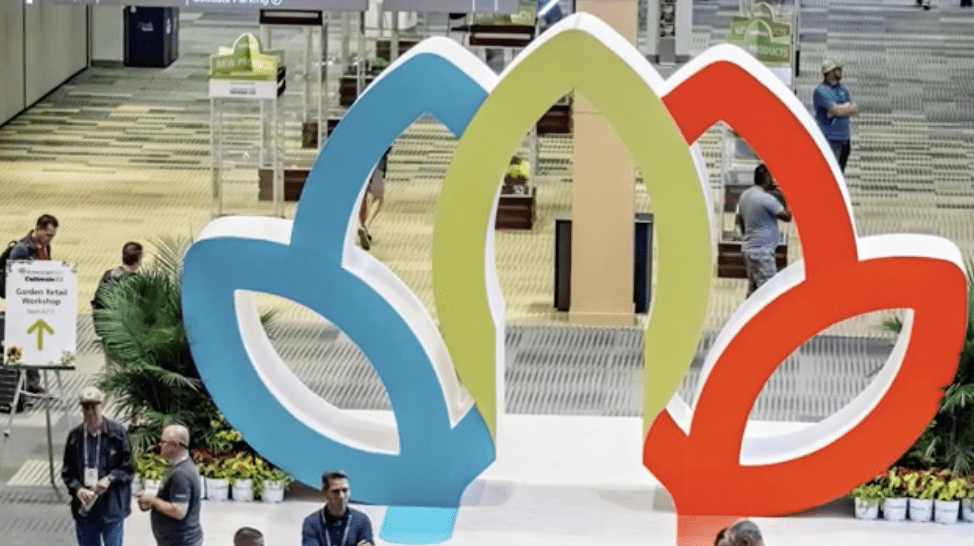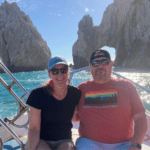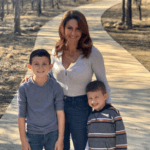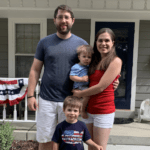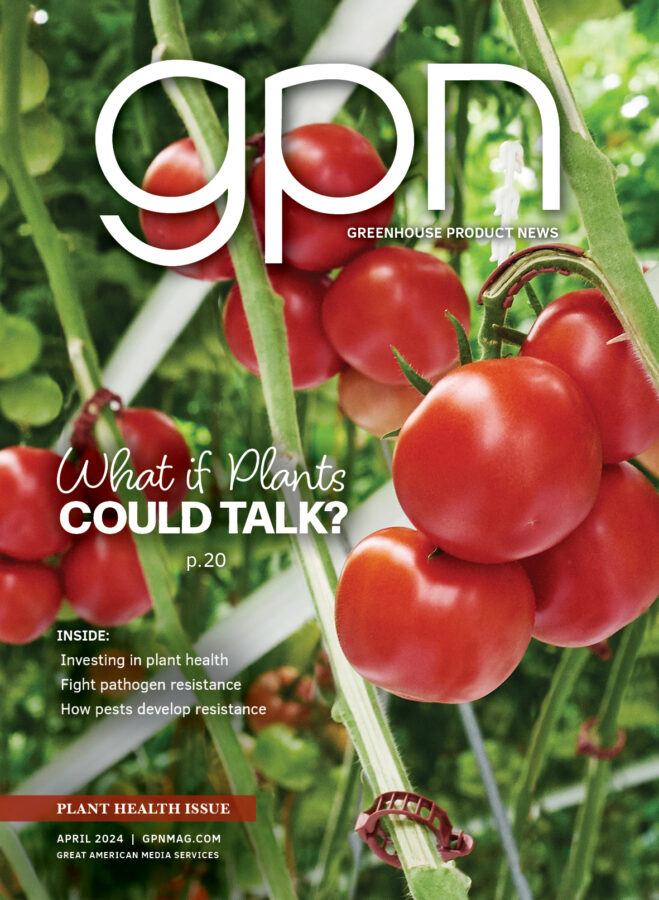Training with Crop Simulations
The first time you send a new employee out into the greenhouse to take care of your crops, the plants are real, and if not taken care of properly, they die. Similarly, the first day that a commercial airplane pilot goes out into the field, there are passengers inside the airplane because it is simply too expensive to fly empty planes. The airline industry handles this situation by training future pilots with flight simulator software. So, we posed a question: Can a student or a new employee be trained to grow a plant while sitting in front of a computer? To answer that question, we undertook the ambitious task of developing a greenhouse crop simulator to provide growers and educators with a tool to train future growers. This project is still on-going at Clemson University with the financial support of FIRST. You can access the Greenhouse Crop Simulator online at www.clemson.edu/ghsim, but first, we’ll tell you a little about the project.
Airplanes vs. Plants
Airplanes are complex, plants are more complex. Computer programmers for flight simulators have a distinct advantage over crop simulators since planes obey the laws of physics. Plants, on the other hand, can seem to have a mind of their own. Biology truly is more complex, and less predictable, than physics.
Our first challenge was to determine what cultural, environmental and biological factors influence root growth, stem elongation, leaf unfolding and expansion, and flower initiation and development. So, we grew monthly crops over two years and manipulated as many factors as possible in order to understand the crops. Then, we developed mathematical models to predict key plant responses. The result is that we can now take environmental data and user-defined inputs, such as irrigation, fertilization and plant growth regulator applications, and predict how crops will respond. Those predictions are used to choose from a database of photographs that visually demonstrate plant growth to the user. One day in crop time takes two seconds of simulation time, thus it takes only one minute to grow a crop on the simulator. The result is the user can choose to manipulate many factors and watch to see how those changes affect the crop.
Learning From Computers
Nothing beats experience. Time spent walking through the greenhouse and actually growing crops is surely the best training method; however, developing this experience takes months and even years. Our vision was to shorten the learning curve. A few intense hours of computer time can allow one to run through multiple crop simulations and provide an experience that otherwise might take months, even years, to equal. This does not suggest that one can turn someone into a grower overnight, nor does it suggest that one can learn everything while sitting in front of a computer; however, there are basic knowledge and skills that can be developed through the use of crop simulation software.
The initial learning curve for new growers and students is very steep, and there isn’t time or money available to allow for many “beginner mistakes.” Simulation software can teach the trainee some basic skills for example, how individual factors influence plant growth and development. As growers gain experience, their list of skills expands. The following is a list of skills that growers achieve over time and a description of how the simulator allows the user to experiment with those techniques.
The Program’s Levels
Watering. The first task new production staff must learn is watering. The initial version of our software allowed the user to choose the timing of each irrigation; however, this proved to be too tedious (boring). So, the current version allows the user to pre-determine the minimum and maximum soil water content, and the program automatically irrigates the plants when the media reaches the minimum setpoint. This approach allows the user to visualize how the appearance of the crop is affected by growing the plants with wetter or drier setpoints.
Fertilizers and fertilization practices. The user can choose from a list of fertilizers and can choose the nitrogen concentration applied in a constant liquid fertilization program. Media and tissue analysis results can be accessed throughout the simulation and common nutritional issues can occur during the simulation.
Greenhouse environment (temperature and light). The user can determine the location (city, state) of the simulation, and the software will access appropriate weather data. The user chooses the day and night temperature setpoints. Shade curtains can be placed in fixed or retractable settings, and the percent light reduction can be dialed in. Supplemental lighting can be provided, and photoperiod control (black cloth) can also be used. These factors are set at the beginning of the simulation, and the settings can be adjusted during the simulation. Plant growth regulators. Crop simulation can be paused at any point in the crop, and plant growth regulator spray applications can be made. The user can choose the chemical and the rate of application. We are planning on adding sprench and drench applications in the next version.
Integrated pest management. In the current version we have not addressed pest or disease issues. While this is possible, this decision will depend on user feedback on the current version.
Parameters/Framework
It is surely not possible to include every possibility of what can happen in a greenhouse, so we narrowed our initial focus. Our simulations assume that you are starting the crop by transplanting a 288-cell plug into a 4-inch-round standard pot. Our initial work was done on the African marigold ‘Antigua Gold’, since this is a standard crop that has a fairly simple architecture (i.e., one primary stem with a terminal flower). Later this summer, we will add impatiens ‘Accent Red’ to the site. Salvia ‘Vista Red’ is slated to be introduced in fall 2005. Future introductions will depend on grower feedback. These three species provide a nice assortment of growing and flowering responses. For example, African marigold ‘Antigua Gold’ is a short-day plant that is relatively unresponsive to the normal range of water, fertilizer and plant growth regulator programs. Impatiens ‘Accent Red’ is day neutral and extremely responsive to water and fertilization programs and moderately responsive to plant growth regulators. Salvia ‘Vista Red’ is a long-day plant that is moderately response to water and fertilizer but extremely responsive to plant growth regulators. So, the three species provide a nice range of differing growth responses.
In this day and age, the computer visuals available on products like the Sony Playstation are truly phenomenal. We are not Sony Playstation, so don’t expect to see morphing plants, and don’t be surprised if the program locks up on occasion (Bill Gates hasn’t yet figured it all out either). So, get online and give it a spin. We’d love to get your feedback. While operating the simulator, please be patient, click one item at a time and wait for a response before clicking other items. Rapidly clicking many buttons will surely create confusion for the program and frustration for the user. Contact us via E-mail if you have questions, problems or suggestions. This is a work in progress, and we expect to continue to make improvements for quite a while.
Navigating the Program
The software runs online, preferably from Internet Explorer using a PC, not a Mac computer. The Web address is www.clemson.edu/ghsim. If you observe a “Proxy Error,” our server has gone down. Please E-mail us, and we will get it back online as quickly as possible. The first page to open is the homepage. We strongly suggest that you view the tutorial before trying your first simulation. This may save you some frustration. After running the tutorial you can click on “Run Simulation.” A narrow window will appear on the left of the screen. This is your control panel. This window allows you to change many items, such as the location, time-of-year, greenhouse temperature setpoints, shade curtains, etc. After you have set up the simulation the way you’d like, press “Save,” then press “Run.” A larger “Simulator” window will open, and the simulation will immediately begin. Every two seconds represents one day in the life of the crop. You may simply observe the plant appearance, greenhouse climate data, plant growth data, etc., or you may pause the simulation by clicking the “Pause” button on the control panel. Then you can make adjustments, “Save” those changes, and “Resume” the simulation from where you left off. Once the crop has flowered, you can “Terminate” the simulation (it does not terminate automatically) and then make changes, “Save” those changes and “Run” the next simulation. When you are completely finished with Greenhouse Crop Simulator, click on the “Terminate All” button located on the control panel. This will close both the control panel window and the simulator window.
We will continue to construct the site throughout the remainder of 2005, so you may occasionally see an “Under Construction” notice on certain pages.

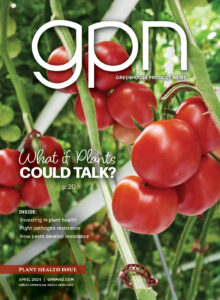
 Video Library
Video Library